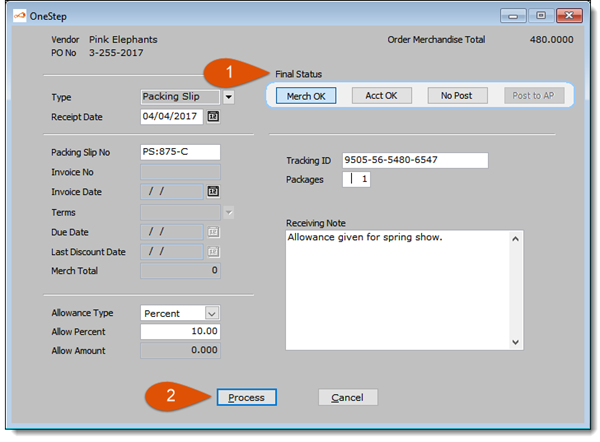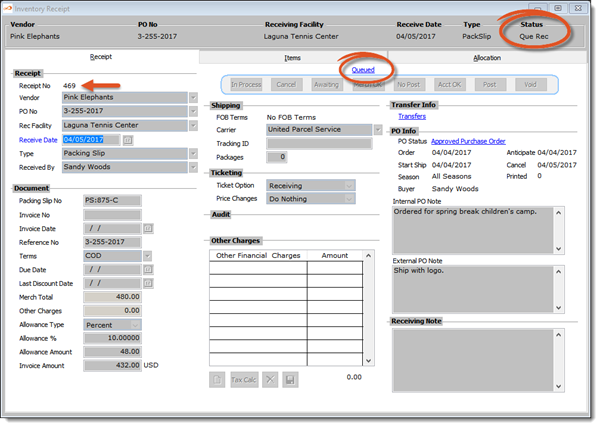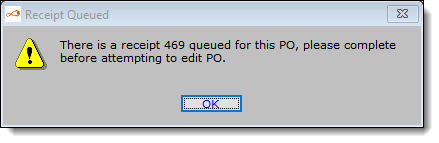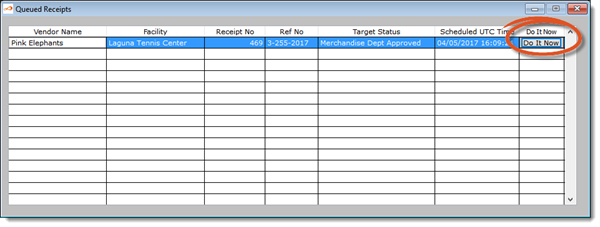Open topic with navigation

Purchase Order - OneStep Queue
Revised: Wed April 5, 2017
The ability to queue a OneStep purchase order is based on the users Employee Rights and the setting defined for queuing. OneStep purchase orders can be configured to always queue, prompt before queuing, or never queue. DataWorks ships with the default behavior to "Always Queue".
The system will display a reminder message alerting you of the new functionality. This reminder message will count down each time you queue a transaction until it reaches zero. It will then disappear like Chris Angel.
Curious about the overall queuing process? Learn more.
Queue a OneStep PO
After you have finished entering all the required information, you will need to decide what the Final status of the receipt should be. OneStep purchase orders can be queued for the following statuses; Merch OK, Acct OK, No Post or Post. Need a refresher on OneStep statues? Learn more.
The Status Bar section displays the different FINAL Status options for a OneStep purchase order. Keep in mind, a OneStep purchase order is similar to a receiving document. Therefore, the status you select will be the status of the receiving record that is created by the OneStep function.
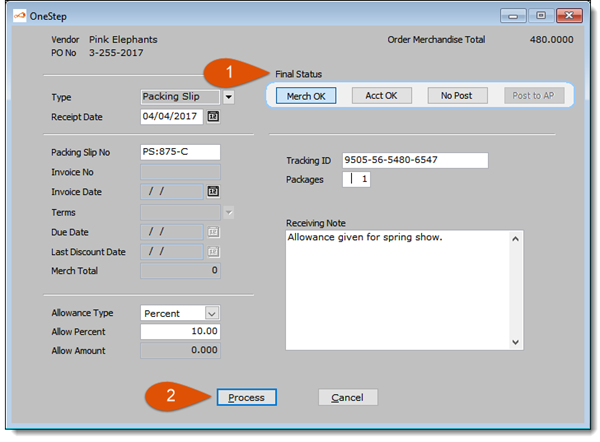
- Step 1: Final Status - Select the final status you want for this OneStep purchase order receipt. In our screen capture we selected "Merch OK". However, you have the option of selecting Merch OK, Acct OK, No Post or Post to AP.
- Step 2: Process Button - Click the Process button.
- Step 3: Depending on the setting for queuing OneStep purchase orders, you may or may not be prompted with a message asking "Do you want to Queue this OneStep Receipt to be processed by the service?" If you receive this message, click Yes.
- You will then receive a message indicating the receipt number. The receipt number is important in case you decide to process the receipt manually.

If you were to go to this receipt, it will have a caption "Queued" with a hyperlink, above the status bar on the receipt. The status in the header of the receipt will indicate this receipt has been queued. This means the receipt will be processed by the service in the background while you continue to work on other transactions.
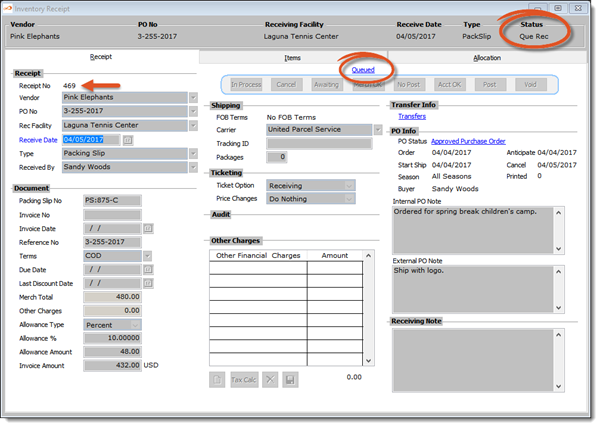
While a OneStep receipt is "queued", the purchase order will still have a status of "Approved" and the OneStep button will still be enabled. If a user tries to click the OneStep button again, they will receive a message stating that the receipt for this purchase order has already been created. It will list the receipt number once again.
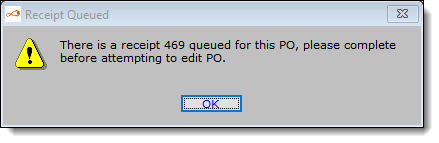
Change Queued OneStep Receipt Status
You can change the status of a OneStep receipt that is queued.
- Step 1: Locate the queued receipt.
- Step 2: Click the new status. The system will ask you "Do you want to remove this receipt from the queue and process it now with the status you clicked?
- Yes - Selecting this option will process the receipt immediately with the new status.
- No - Selecting this option will re-queue the receipt with the new status.
Cancel Queued OneStep Receipt
You can easily cancel a OneStep receipt that is queued.
- Step 1: Locate the queued receipt.
- Step 2: Click the Cancel status and the receipt will be removed from the queue and canceled.
Manually Process a Queued OneStep Receipt
Change your mind about the service processing the receipt? DataWorks accommodates that. Queued receipts can be processed immediately by a user. The user can process the receipt they have open, or process more than one receipt.
- Step 1: Single Receipt Method 1 - If you have the receipt open and it is queued, you can process it immediately.
- Click the Queued Hyperlink.
- The Queued Receipts form will display.
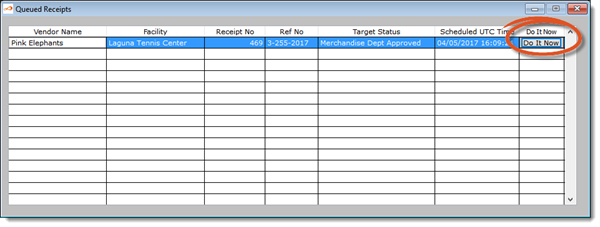
- Click the "Do It Now" button.
- The receipt will go through the normal processing functions.
- Click the "X" in the upper right hand corner to close the Queued Receipts form.
- You will need to use the Find
 or List
or List  button if you need to locate other receipts.
button if you need to locate other receipts.
- Step 2: Single Receipt Method 2 - If you have a queued receipt transaction open, you can process it immediately. This is method 2 which has the same end result as method 1. Just another way of getting it done.
- Click the status you originally selected again.
- You will get a message asking "Do you want to remove this Receipt from the queue and process it now with the status you clicked?" Click Yes.
- The receipt will go through the normal processing functions.
- Step 3: Multiple Receipts - If you need to process multiple queued receipts, you can do that via the Queued Receivers menu. Learn how.
 See Also
See Also